Create Newsletter
With this tool creating a Newsletter is quite simple.
To start the process, select the option to create a Newsletter from the admin dashboard
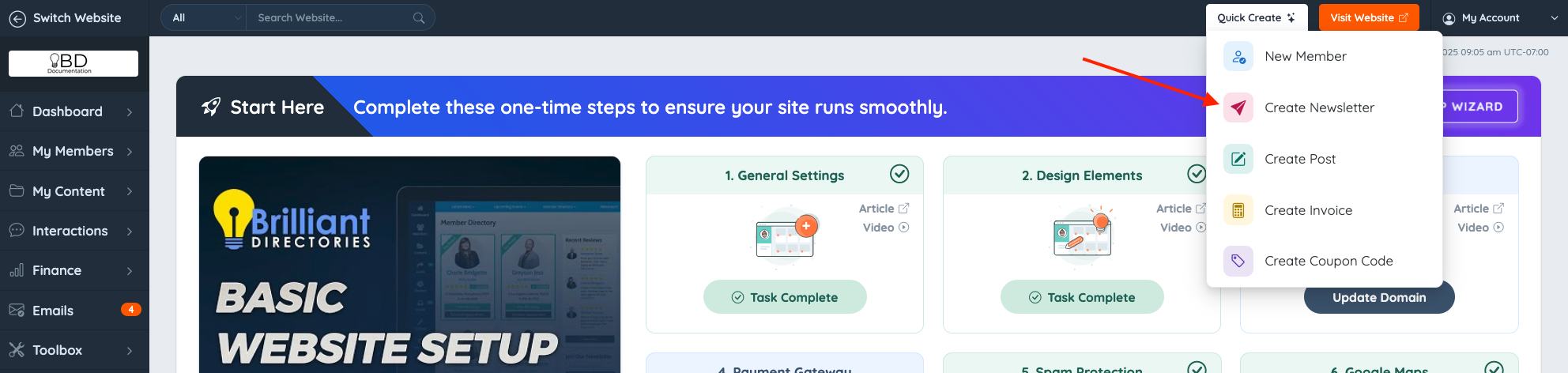
The first step is to give the newsletter a name and select from the different options:
- Start Blank
- AI generate
- Select Template

Start Blank
This option will take the admin to the normal Newsletter section where is able to create an newsletter from scratch.
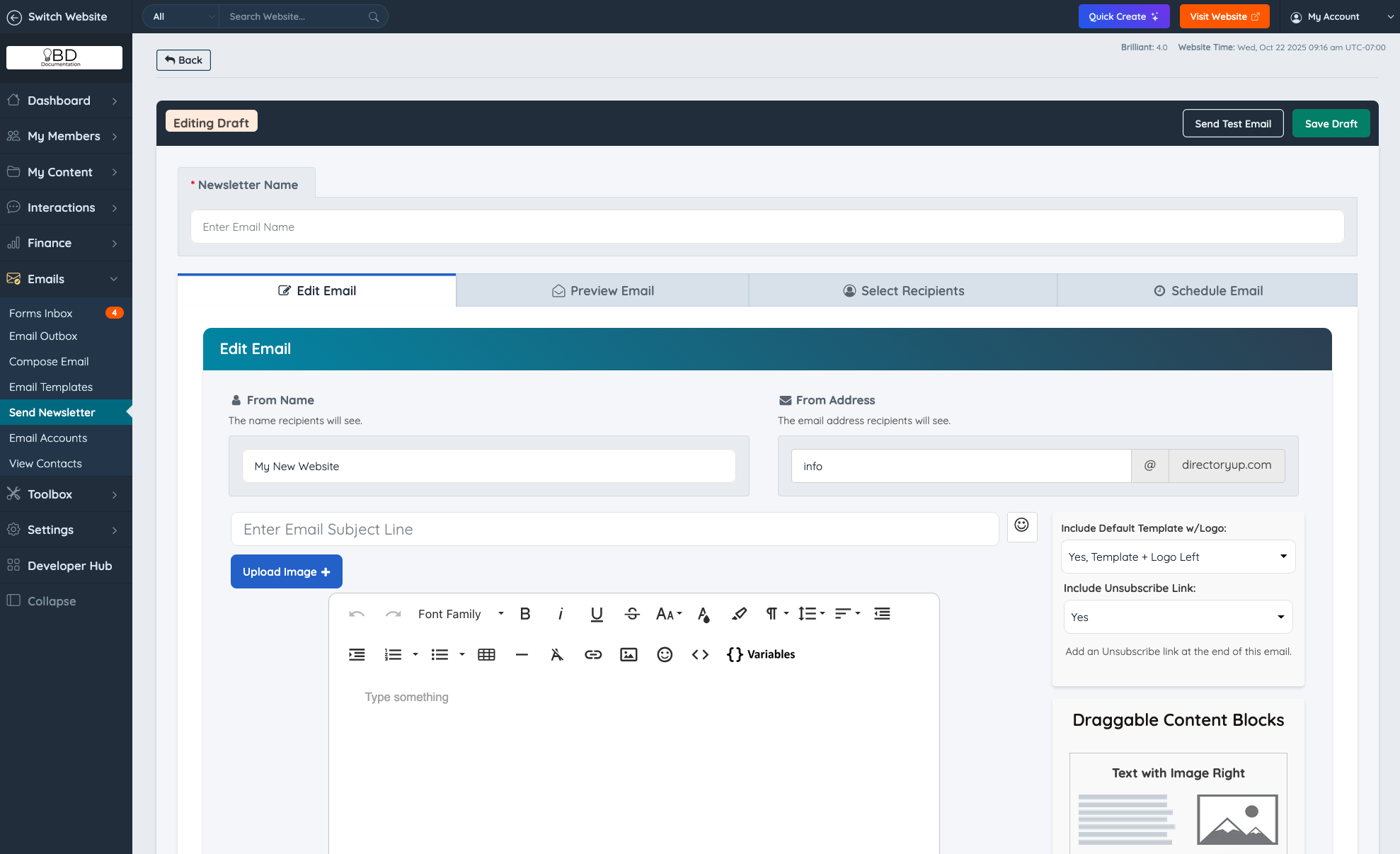
AI Generate
When selecting the AI Generate option, The admin will need to create a good AI prompt with all the required details so the System is guided to create a high quality Newsletter.
The admin will also be able to select additional options like:
- Email Format
- Tone
- Purpose
- Writing Style
- Audience
- Length
- Include images
- Color Mood

Try Suggested Prompts
From the drop down shown below, the admin will be able to select sevrea promtos taht can be use a guide

The sample prompts shown are filtered by 3 main sections:
- Account Related
- Newsletters
- Promotional
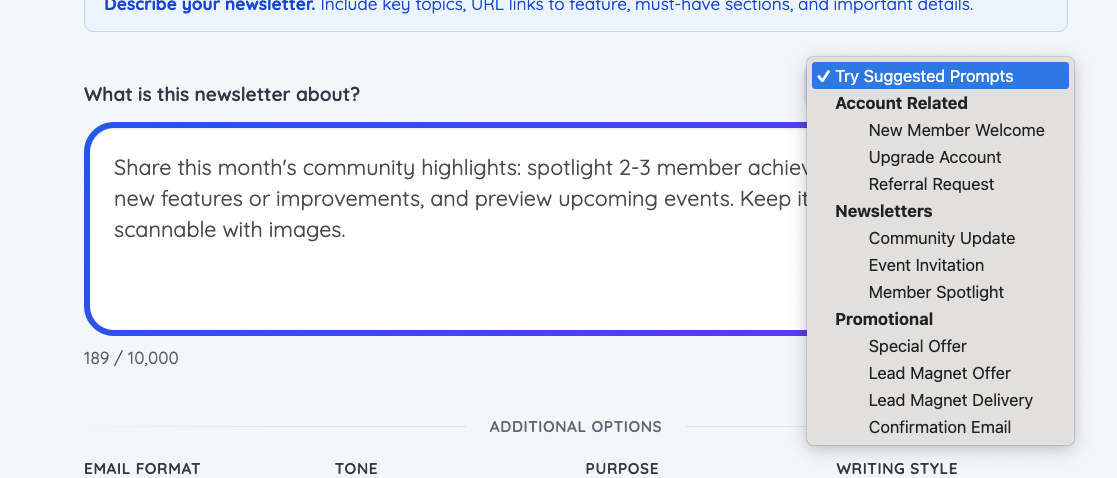
After selecting one of these pre-made prompts, these can be further edited:

Once the prompt is completed, Click on the Continue Button:

After clicking on the Continue button, a status bar will show indicating that is currently working on creating the newsletter and within a minute or two, everything is done automatically.
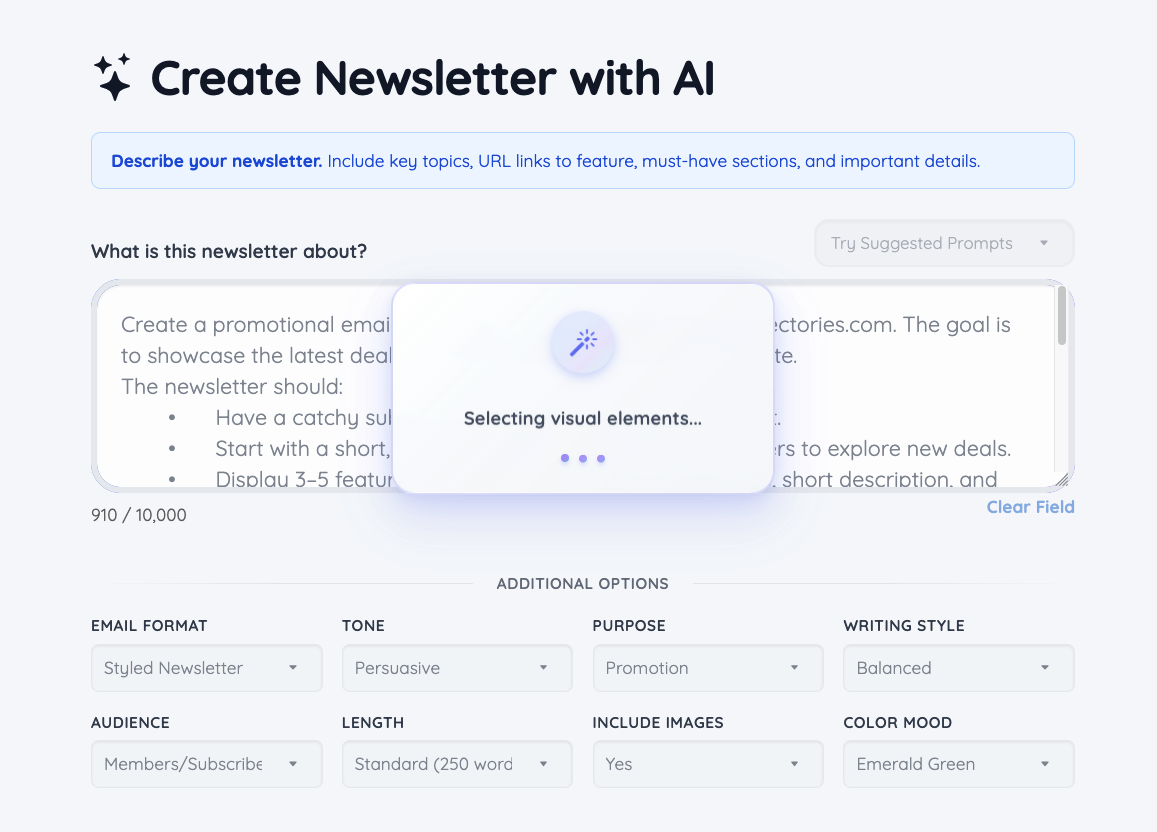
Review and Finalize the Newsletter
Once the process is completed, the tool will present the newsletter where the admin will be able to do further edits in any section of the newsletter before clicking on save and continue.

After completing the last step above, the quick create tool will take the admin the normal Newsletter section where the newsletter can be sent from.
Select Template
When selecting this option, the wizard tool will display all preview Newsletter templates saved on the site:

The admin will be able to select the template, and the quick create tool will take the admin the normal Newsletter section where the newsletter can be edited and sent from.
